How else are you going to get better?
>> Friday, March 19, 2010
I once took a photography class. Back in high school (ahem, late 80's) :) However, we had open campus back then and my girlfriend and I would go to Burger King and eat breakfast then race back to school take a few pictures and be done. I did learn how to develop pictures in a dark room which was cool. After Piper was born we got our first DSLR and I have been hooked ever since. I am generally too shy to put myself out there and get a snapshot critiqued but I would love to hear what people really think and what I can do to improve.
I didn't see that iheartfaces was doing a constructive criticism feature until this morning. After getting Piper ready for school, taking care of Violet's pink eye, and then trying to calm down baby Ruby who didn't sleep again last night I was able to take a few shots of our little Violet with Sally who is on loan to us from her Grandma in Ohio.
I struggle with skin tone, correct exposure, and cropping. This was taken with my 50mm and it was hard for me to get her whole body in with the amount of space I was working with. I am just a mama taking pictures of her girls so my monitor is not calibrated and probably never will be lol :) Just wondering what would you have done differently. Edited in Lightroom adjusting wb with the dropper, slight s curve, took out a little of the blue & red, then sharpened. ISO 400, f2, 1/100
.jpg)
Edited
.jpg)
Thanks for doing this!


.jpg)

%20copy.jpg)





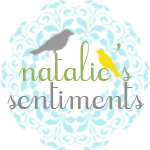






























9 comments:
Great shot! How about running a defog (or sharpening) action (or doing it manually) on it?
Just needs a little sharpen. :)
Hi! What a cutie she is! I think she would get along fabulously with my 5 year old...here's my two cents on your photo. I think by having your f stop at 2 you are losing a bit of focus in her face. It seems like you focused more on the bottom part of her this losing a bit of the sharpness. I know shooting indoors is just not as fun as outdoors, but i think you need to try and make the color pop a bit more. Have you ever gone to the website Pioneer Woman? She has a couple of great FREE action sets. I also find that when posting to the web it is improtant to run an action for crystal clear web sharpening. it will make your photos pop on your blog. I found a free one at MCP actions.
Keep up the great work! Here is a link to my edit, let me know what you think!
Danielle
creativelychicphotography.blogspot.com
Your link:
http://i604.photobucket.com/albums/tt122/danilax21/iheartcopy.jpg
Black and white:
http://i604.photobucket.com/albums/tt122/danilax21/iheartcopy2.jpg
Jessie, I'm not going to give you any advice because I struggle with exactly the same things. Getting skin tones and colors right is so hard for me. If I get the skin tone right, everything else is off and vice versa. Ugh. I looked at Danielle's photos. She's amazing. So I'd say take her advice and run with it!
That's awesome...in my books you're a pro! I only wish I knew how to take pictures and edit them like you. :) What I need is someone to sit me down and show me because it takes me FOREVER to figure it out on my own. :) And I don't like reading instruction manuals. haha.
I posted my attempt at fixing this photo on my blog. It actually is very close to your fix, just slightly less contrasty. If you go to see the photo, just move your mouse off and on to the photo. It should show you the before & after.
http://drewmark19.blogspot.com/2010/03/constructive-feedback-friday.html
What an adorable shot!! She is just beautiful!
I have no advice.
Beautiful shot!! I'm by no means qualified to give opinions or feedback, but here are my thoughts :)
I think it's a little too contrasty. I like the edit by Drew where she too out some of the contrast. I also think spots of it can be brightened up a bit (but be careful to blow out some of the highlights). Here is a little trick I learned. Once in photoshop, go to layer/new adjustment layer/threshold. Click ok when the box comes up. On the threshold layer, put the threshold level at about 240 (255 is blown and 240 is just about the point where the printer can still detect color without thinking it's blown). Then put the opacity of the layer down to 20% or something like that (so you can see the image under the layer). Any highlighted areas are blown. If you have blown areas, open up the SOOC image and see if they ere blown in camera or during processing. Sometimes if they are blown in camera, I adjust in raw and re-edit (depending on what I blew out). If it was blown in post processing, I try to go back to the step where I blew everything out and erase back the blown areas.
What I would do with this photo is bump up your curves to brighten the image and then erase back any areas that you blow while lightening it.
This has helped me TREMENDOUSLY with all of my images. I used to underexpose quite a bit and now I feel like I have a handle on good exposure without blowing the highlights (unless I do it intentionally).
Keep clicking mama! I've seen so much improvement over the last couple of months!!
Hi!
I was wondering if you could send me an email at iheartfaces (at) hotmail (dot) com. I'd like to ask you a quick question. :)
Thanks,
~Angie
co-founder of I Heart Faces
I am still trying to figure out my camera. I really need to go buy a book to help me out. That was one of my improvement resolutions I made during the New Years. The only one I did not do yet. Funny, I lost 10 pounds, but the easy one - figuring out my camera is still on the to-do list!
Post a Comment